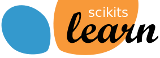RBF SVM parameters¶
This example illustrates the effect of the parameters gamma and C of the rbf kernel SVM.
Intuitively, the gamma parameter defines how far the influence of a single training example reaches, with low values meaning ‘far’ and high values meaning ‘close’. The C parameter trades off misclassification of training examples against simplicity of the decision surface. A low C makes the decision surface smooth, while a high C aims at classifying all training examples correctly.
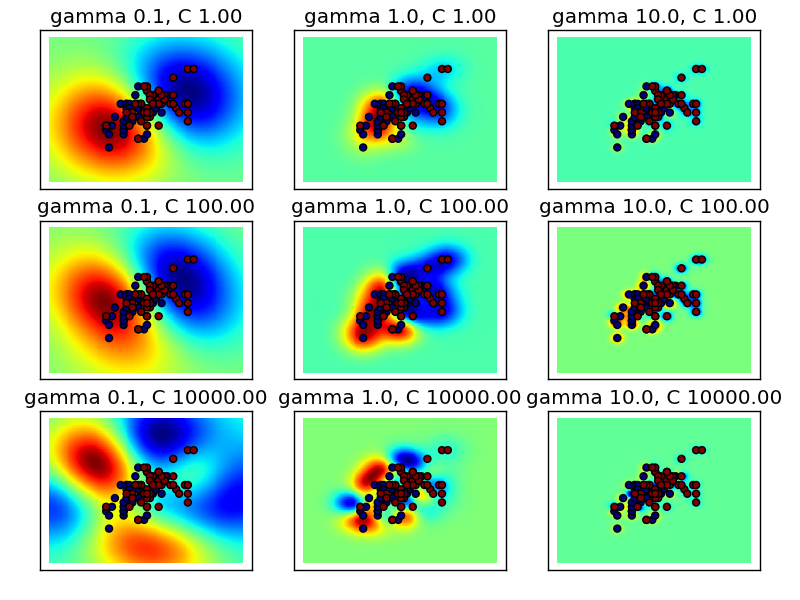
Python source code: plot_rbf_parameters.py
print __doc__
import numpy as np
import pylab as pl
from sklearn import svm
from sklearn.datasets import load_iris
from sklearn.preprocessing import Scaler
iris = load_iris()
X = iris.data[:, :2] # Take only 2 dimensions
y = iris.target
X = X[y > 0]
y = y[y > 0]
y -= 1
scaler = Scaler()
X = scaler.fit_transform(X)
xx, yy = np.meshgrid(np.linspace(-5, 5, 200), np.linspace(-5, 5, 200))
np.random.seed(0)
gamma_range = [1e-1, 1, 1e1]
C_range = [1, 1e2, 1e4]
pl.figure()
k = 1
for C in C_range:
for gamma in gamma_range:
# fit the model
clf = svm.SVC(gamma=gamma, C=C)
clf.fit(X, y)
# plot the decision function for each datapoint on the grid
Z = clf.decision_function(np.c_[xx.ravel(), yy.ravel()])
Z = Z.reshape(xx.shape)
pl.subplot(3, 3, k)
pl.title("gamma %.1f, C %.2f" % (gamma, C))
k += 1
pl.pcolormesh(xx, yy, -Z, cmap=pl.cm.jet)
pl.scatter(X[:, 0], X[:, 1], c=y, cmap=pl.cm.jet)
pl.xticks(())
pl.yticks(())
pl.axis('tight')
pl.subplots_adjust(left=0.05, right=0.95, bottom=0.05, top=0.95)
pl.show()